Main Page
About Gail
About my CDs
Music
Chronicles
Our Studio
Stone Soup
Editorial Page
Credits
Links
Announcement List
|
How to Turn a Soprano Into a Bass!
Here's the F-Section of Jericho as originally written by Gail in
closed score format:
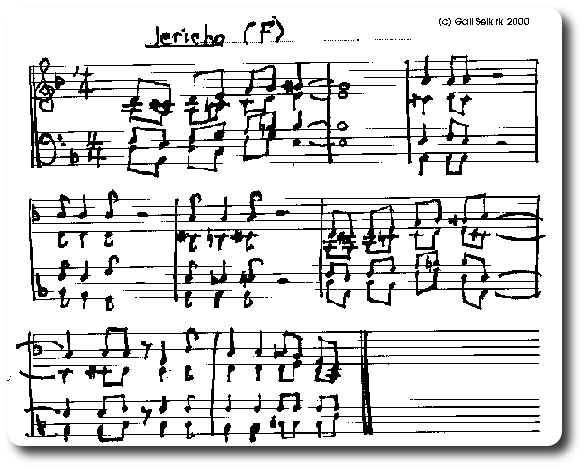
A quick glance at the section shows that the four-part harmony has
some mighty low parts for a Soprano to sing. We considered some
possible ways of dealing with this:
- Bring in a real bass to sing the parts.
- Have Gail get up early in the morning (preferably with a cold)
and sing the bass parts (we actually tried this!)
- Use some digital signal processing magic.
In the end, we opted to use some digital signal processing magic. After trying out a few of
the packages available, we settled on the RBC Audio Voice
Tweaker as it seemed to do the best job of dropping Gail's voice down
an octave and not introducing too many "artifacts" in the process. We thought you might be
interested in just how this worked...
Gail sang the bass and tenor parts an octave higher than shown on the
staff. Here's what they sounded like before we applied any digital
foo-foo powder:
| Jericho F-section MP3 - tenor part - sung 1 octave higher |
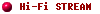
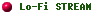
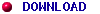
|
233 kB |
|
Problems streaming or downloading?
Click Here.
|
| Jericho F-section MP3 bass part - sung 1 octave higher |
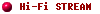
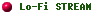
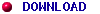
|
236 kB |
|
Problems streaming or downloading?
Click Here.
|
Here's what these two parts sounded like after being processed by the
RBC Voice Tweaker:
| Jericho F-section MP3 - tenor part - dropped 1 octave (230 kB) |
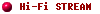
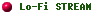
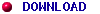
|
233 kB |
|
Problems streaming or downloading?
Click Here.
|
| Jericho F-section MP3 - bass part - dropped 1 octave |
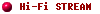
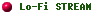
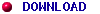
|
236 kB |
|
Problems streaming or downloading?
Click Here.
|
As you can hear, the lowered parts aren't perfect. They certainly
couldn't be used for a solo vocal part, but they turned out to be just
fine for harmony parts. In fact, not one of the pitch shifting DSP
programs we tried could do a perfect shift of an octave. They all
introduced artifacts to varying degrees. RBC's Voice Tweaker happened
to work best for us, so that's what we used.
Here's what all four parts sound like together after some mixing,
EQ, panning and reverb:
| Jericho F-section MP3 - all four parts |
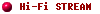
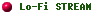
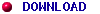
|
246 kB |
|
Problems streaming or downloading?
Click Here.
|
This is how we constructed the mix of the F section:
- Recorded S, A, T and B parts (tenor and bass sung 1 octave high)
- De-noised, de-glitched and normalized all 4 parts
- Dropped T and B down one octave using RBC Voice Tweaker
- Bass sounds O.K. down one octave, Tenor sounds buzzy on last word "down"
- EQ'd last word (down) in tenor part (+3dB, Q=3.0, 200 Hz boost, also
-12 dB, Q=3.0 7000 Hz Cut)
- Adjusted the levels of the voices relative to one another using volume
envelopes.
- Panned the 4 voices so that they were spread around the center of
the stereo field, but not too wide as we wanted a focused sound.
- Mixed down the resulting SATB parts to one stereo track
- Made a copy of the mixed down stereo track
- On the copy of the mixed down tracks, we destructively added a CW FX
classic flange effect on the first "of" (sung with a swell)
- Also on the copy, we added a CW FX3 reverb which we tailored
for this section and saved as a preset for future use.
- We then blended the dry mixdown and the flanged and 'verbed
mixdown for the final mix for this section by using volume
envelopes.
- Finally, we passed the final mix through a mastering plug-in
(Ozone from Izotope) which
added a slight EQ boost around 9 kHz, a bit of mastering reverb
and a volume normalization.
|